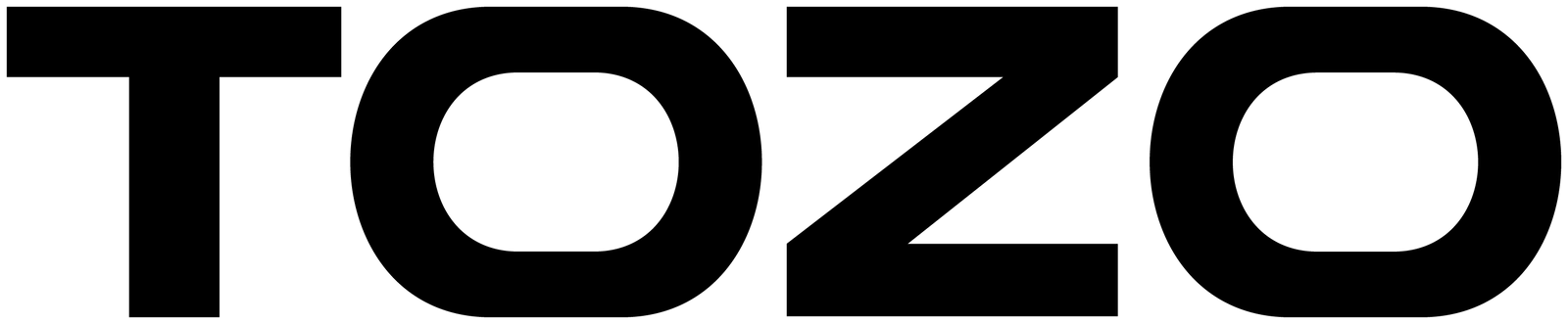Most Frequent Reasons Your Earbuds Might Not Be Charging
If you’ve ever asked, “Why are my earbuds not charging?”, you’re not alone. Many users experience this issue at some point, but the good news is that there are several common causes—and solutions—to try before you give up. In this guide, we’ll cover the most frequent reasons your TOZO earbuds might not be charging, along with troubleshooting steps to get them back to full power. Plus, we’ll show you where you can purchase TOZO earbuds and enjoy an 18-month warranty from the TOZO official store.
Common Earbud Charging Problems
The issue could be caused by various factors such as dirt blocking the charging pins, problems with the charging case, or faulty cables. We’ll go over each of these in detail.
Quick Solutions for Charging Issues
Before diving into more advanced solutions, try these quick fixes:
-
Clean the charging ports on both the earbuds and the charging case.
-
Try a different cable and adapter to rule out any issues with your charger.
-
Ensure the charging case is fully charged, as it may not have enough power to charge the earbuds.
Why Are My Earbuds Not Charging?
There could be a few reasons behind the issue. First, check if the charging case or earbuds have accumulated dirt or debris, which might block the charging pins.
Dirty or Blocked Charging Ports
A common reason earbuds refuse to charge is dirt or lint blocking the charging contacts. This happens especially if you often store your earbuds in pockets or bags.
Cleaning Your Earbuds and Charging Case
To clean the charging contacts:
-
Use a dry cloth or a cotton swab to gently wipe the earbuds and charging case.
-
Avoid using any liquids to clean the charging ports, as this can cause damage.
Faulty Charging Cable or Adapter
Your charging cable or adapter could be damaged, causing your earbuds not to charge properly. Always ensure you’re using the correct charger compatible with your earbuds.
Using the Right Charger
Make sure the charging cable is working properly. Try using a different cable to see if that resolves the charging issue. Some cables are not suitable for certain devices and may not provide the right amount of power.
Battery Problems in the Charging Case
If your earbuds are not charging from the case but show 100% on the case’s display, it could indicate that the charging case itself is not holding power properly.
Charging Your Charging Case Fully
Ensure the charging case is fully charged. If the case is dead or low on battery, it won’t be able to charge your earbuds. Plug the charging case into a power source and allow it to charge fully before attempting to charge your earbuds again.
Why Are My TOZO Earbuds Not Charging?

If your TOZO earbuds aren't charging, check the charging ports for dirt, clean them with a soft cloth, and try resetting the earbuds. Also, check the LED lights for battery status or errors.
Checking the Charging Case and Charging Ports
When it comes to TOZO earbuds, it’s essential to check both the earbuds and the charging case for any issues. The charging pins inside the case can sometimes become obstructed by dirt, affecting the charging process.
How to Clean Charging Ports on TOZO Earbuds
Use a soft cloth or cotton swab to gently clean the charging ports. This should clear any debris blocking the connection and allow the charging process to resume.
Resetting Your TOZO Earbuds
Sometimes, a reset can solve charging problems in TOZO earbuds.
Step-by-Step Guide to Resetting Your TOZO Earbuds
To reset TOZO earbuds, follow these steps:
-
Place the earbuds into the charging case.
-
Hold down the reset button on the case for 10 seconds.
-
Wait for the LED indicator to flash.
After resetting, check to see if the earbuds start charging.
Checking the Battery Level of Your TOZO Earbuds
If your TOZO earbuds are still not charging, check the LED lights on the case to see if the battery is fully charged.
What LED Lights Mean on TOZO Earbuds
-
Red light: The earbuds are charging.
-
Green/White light: The earbuds are fully charged.
-
Flashing red/white: There may be an error or malfunction.
Troubleshooting TOZO Earbuds Not Charging
If your TOZO earbuds aren't charging, ensure you're using the correct charging cable and reset them. If issues persist, contact TOZO customer support, covered by an 18-month warranty for charging problems.
Why Your TOZO Earbuds Might Need Resetting
If your TOZO earbuds are still not charging, it’s possible that they need a reset.
How to Perform a Full Reset on TOZO Earbuds
Follow the steps above to reset your TOZO earbuds. This will clear any software bugs that might be causing charging issues.
Charging Cables: Are You Using the Right One?
A common issue that many users overlook is using the wrong cable to charge their TOZO earbuds.
Choosing the Correct Cable for Your TOZO Earbuds
Ensure you’re using the cable that comes with your TOZO earbuds or another compatible one that supports the correct voltage and current.
When to Contact Customer Support for TOZO Earbuds
If your TOZO earbuds are still underperforming, contact TOZO customer support. With an 18-month warranty, you're covered for charging issues, ensuring hassle-free support and service.
Warranty Support from TOZO Store
If your TOZO earbuds are still underperforming, it’s time to contact TOZO customer support. If you purchased from TOZO’s official store, you benefit from an 18-month warranty, which covers most technical issues, including charging problems.
18-Month Warranty Coverage
The 18-month warranty covers product defects, including charging issues, and ensures you’re covered for the first year and a half of ownership.
What the Warranty Covers
This warranty ensures your TOZO earbuds are free from defects in materials and workmanship, so if something’s wrong with the charging mechanism, you’re covered.
Where to Buy TOZO Earbuds
The Benefits of Purchasing from TOZO Official Store
The best place to buy TOZO earbuds is directly from the TOZO official store. Not only do you get the best prices and exclusive deals, but you also benefit from an 18-month warranty that ensures your earbuds are covered for charging problems.
18-Month Warranty and Excellent Customer Service
When you buy directly from TOZO, you have access to top-tier customer service, fast shipping, and the full.