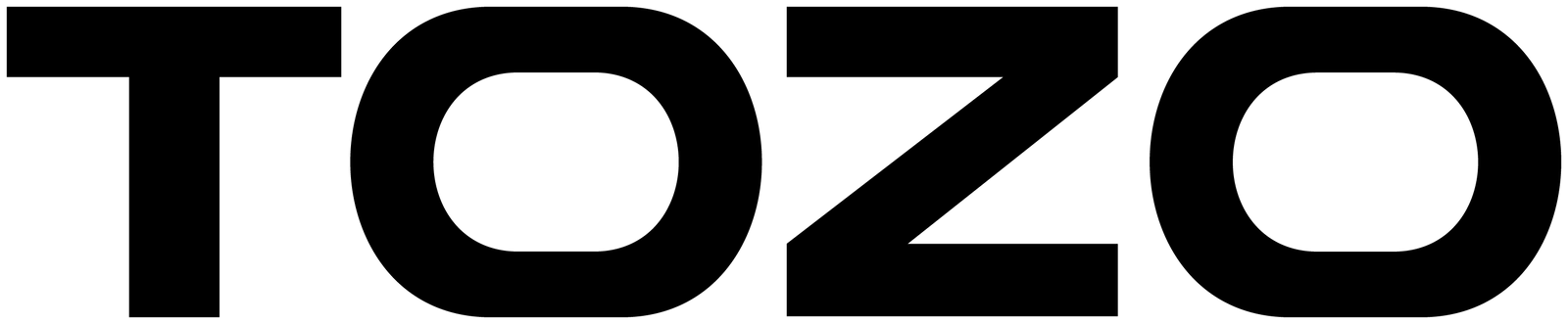What is Bluetooth and How Does it Work?
Have you ever asked yourself: "How does Bluetooth work?" If so, we have a detailed answer. Read on to learn about this wireless technology.
What is Bluetooth?
What is Bluetooth and how does it work? When you pair modern speakers, earphones, or watches to your smartphone, Bluetooth is the technology that enables wireless pairing. It is also a packet-switching protocol and a standard for digital communications, and we'll get to this part later.

Meaning and Origin of Bluetooth
The curious name comes from King Harald Bluetooth of Denmark and Norway, a monarch known for his unifying rule of territorial tribes in the 10th century. Initially, Bluetooth was a working name for the technology, which was going to be named RadioWire, but trademarking issues resulted in the project name ultimately being used.
Inventors and Original Purpose
In the late 1980s, engineers at Ericsson Mobile were looking for wireless headset solutions for successors to the NH72 HotLine mobile phone. By the mid-1990s, the project had begun in earnest with IBM engineers cooperating to develop a way to pair mobile phones with select ThinkPad laptop models.
The prototype wireless technology was called "short-link," and the Bluetooth codename for the project was adopted in 1997. A year later, Intel, Nokia, and Toshiba joined the project to create the Bluetooth Special Interest Group (SIG), which continues to manage the ongoing development of the protocol.
Bluetooth was revealed with a prototype Ericsson phone at the 1999 COMDEX technology trade show in Las Vegas. Two years later, the Ericsson R520m phone and the IBM ThinkPad A30 hit store shelves as the first two devices with integrated Bluetooth technology.
Key Characteristics of Bluetooth
To enable data exchange between devices like smartphones and earphones, Bluetooth uses short-range radio waves. The key characteristics are low power consumption, ad-hoc networking, and a process for simple pairing. Bluetooth operates in the 2.4 GHz frequency band, which is designed for proximity communications, thus facilitating file transfers, audio streaming, and smart device connections.
How Does Bluetooth Work?
As mentioned before, Bluetooth operates in the 2.4 GHz frequency band, a slice of the radio spectrum. It takes advantage of short-range radio waves like those in your home Wi-Fi router and smartphone hotspot feature. When you pair headphones, speakers, or watches with your smartphone, Bluetooth exchanges digital information using these radio signals.
Bluetooth Pairing
Digital pairing is a process that involves creating a secure wireless connection between two devices. A simple analogy would be introducing an acquaintance to a friend so they can talk to each other at a party.
The first step is to make your device discoverable by turning on the Bluetooth feature in the settings. If you have a pair of modern earbuds that you want to pair with your smartphone, the feature is turned on by default. The "smarter" device will scan for nearby discoverable devices. An iPhone will display a list of devices it discovers in alphabetical order. Once it finds your earbuds, you can select them from the list. In most situations, a PIN or a confirmation code is exchanged, either automatically or manually, to ensure a secure connection. This is a security feature to prevent unwanted devices from connecting.
After the initial pairing, the devices will typically remember each other, thus making future connections automatic. Some modern devices use near-field pairing, which initiates the process when you bring them close together. Once paired, you can enjoy wireless audio, file transfers, and other Bluetooth-enabled features.
Bluetooth Data Transfer
Even with short-range connections, Bluetooth excels at transferring data packets; in fact, this key characteristic is at the heart of its telecommunications protocol. Bluetooth breaks data and files into small packets before sending them wirelessly between paired devices. This is how your watch can sync with your smartphone. You can also move files between laptops and other devices.
The Bluetooth small-packet exchange protocol manages this flow, ensuring that data arrives correctly through confirmation, validation, and error-checking functions. While the protocol was not designed for massive file transfers, it is perfect for sending contact information, documents, or streaming audio. To make the data transfer process reliable, even in crowded wireless environments, Bluetooth applies an adaptive frequency-hopping function to minimize interference and uphold data integrity.
Bluetooth Profiles
The standard specifications of how Bluetooth operates define their various applications and interoperability. A2DP, for example, is for high-quality audio streaming. HFP is for hands-free calling.
Bluetooth profiles are coded to follow data formats, commands, and procedures to deliver a seamless experience across devices and manufacturers. This standardization allows your TOZO devices to work with any Bluetooth-enabled smartphone.
Bluetooth Applications
The versatility of this protocol is what makes it shine. It can communicate, power wireless audio, enable hands-free calling, facilitate file transfer, and connect peripheral devices.
Wireless Headphones and Earbuds
These are two of the most popular applications. Bluetooth technology has improved dramatically to deliver higher bandwidth, greater stability, and lower latency. Even the most demanding audiophiles nowadays appreciate the sound delivered by modern Bluetooth headphones and earbuds manufactured with advanced digital signal processing (DSP) and the latest audio drivers.
Portable Speakers
The new generation of portable Bluetooth speakers has revolutionized how we enjoy music on the go. Thanks to their compact designs and wireless connectivity they are indispensable for outdoor gatherings, travel, and everyday listening.

Watches and Fitness Trackers
Bluetooth allows modern digital watches and fitness trackers to receive notifications, calls, and messages from paired smartphones. You can stay connected to your favorite mobile apps without having to constantly check your phone.
Car Infotainment Systems
Today's automotive infotainment systems are enhanced with Bluetooth to transform your driving experience. The protocol enables seamless connectivity and enhanced functionality. You can do everything from hands-free calling to wireless audio streaming; plus, you can also synchronize compatible applications developed for the Android Auto and Apple CarPlay operating systems.
Other Applications
Beyond audio, wearable devices, and infotainment, the versatility of Bluetooth technology extends to other devices and peripherals. Bluetooth keyboards, mice, and video game controllers eliminate cable clutter and provide freedom of movement; plus, they allow you to transform your tablet or smartphone into a desktop PC.
Bluetooth Low Energy (BLE) beacons are now used for indoor positioning and proximity sensing. They provide location-based services in retail stores, museums, and other public spaces. The GPS functionality of your smartphone can be extended through Bluetooth for devices that provide real-time tracking, route planning, and data logging.
The Evolution of Bluetooth
The Bluetooth protocol has come a long way since the early 2000s. TOZO devices are equipped with Bluetooth 5.3 technology for stable connectivity and reliable connections.

Enjoying the Most Advanced Bluetooth Generation
The Channel Classification feature of Bluetooth 5.3 allows devices to more effectively identify and avoid interference from other wireless signals. This results in fewer dropped connections and a more stable listening experience, particularly in places where many users are connected. There's also the Periodic Advertising Enhancement feature, which reduces power consumption and improves battery life for wireless devices.
How Bluetooth Evolved From 1.0 to 5.3
When Bluetooth 1.0 launched at the beginning of the century, it was mostly a cable replacement for headsets. Although it was impressive at the time, it suffered from interoperability issues and limited bandwidth. In 2004, Bluetooth 2.0 introduced the Enhanced Data Rate (EDR) feature, which significantly increased data transfer speeds and improved audio quality.
With the release of Bluetooth 3.0, the protocol competed with Wi-Fi for high-bandwidth communications. In 2010, the Bluetooth Low Energy protocol was introduced for smart home automation and the Internet of Things. Bluetooth 5 was a breakthrough release in terms of increased range, speed, and broadcast message capacity. Today's Bluetooth 5.3 version includes new codecs and channel handling functionality that delivers the type of sound experience audiophiles look for.
The Future of Bluetooth
Developers at the Bluetooth SIG have a few exciting features in store for the protocol. A major focus is on power efficiency to provide longer battery life for a wider range of devices. Since version 3.0, one of the constant drivers of Bluetooth evolution has been security. To this effect, SIG developers work with information security experts to safeguard your connections and data. The integration of artificial intelligence and machine learning will create smarter and more adaptive Bluetooth experiences.
At TOZO, we stay on top of all new Bluetooth developments to ensure our products are always equipped with the most advanced version. Since launching our first Bluetooth earbuds with True Wireless Stereo features, we have seen the technology come a long way, and it has allowed us to release new products that get the approval of audiophiles. The future of Bluetooth development will guide our next-generation devices, and we are excited to learn what it will bring.