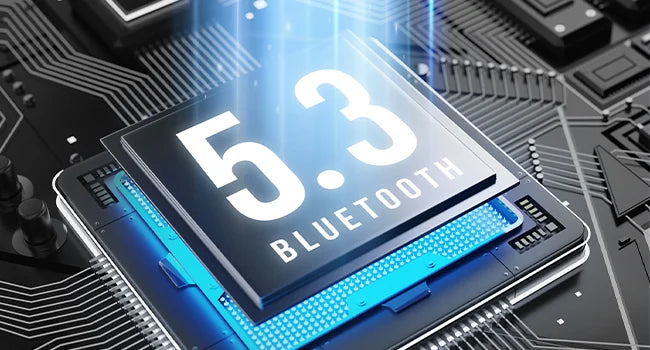Check the setting of answering method on your cell phone and confirm if need some setting when connecting the Bluetooth device.


Easter Sale Up to 60% Off!
Menu title
This section doesn’t currently include any content. Add content to this section using the sidebar.
Image caption appears here

Add your deal, information or promotional text
Menu title
This section doesn’t currently include any content. Add content to this section using the sidebar.
Your headline
Image caption appears here
$49.00
Add your deal, information or promotional text
Menu title
This section doesn’t currently include any content. Add content to this section using the sidebar.
Your headline
Image caption appears here
$49.00
Add your deal, information or promotional text
Menu title
This section doesn’t currently include any content. Add content to this section using the sidebar.
Your headline
Image caption appears here
$49.00
Add your deal, information or promotional text
Menu title
This section doesn’t currently include any content. Add content to this section using the sidebar.
Your headline
Image caption appears here
$49.00
Add your deal, information or promotional text




 3-7 Days Fast Shipping
3-7 Days Fast Shipping 30-Day Money-Back Guarantee
30-Day Money-Back Guarantee 12+6 months Hassle-Free Warranty
12+6 months Hassle-Free Warranty Lifetime Customer Support
Lifetime Customer SupportDelivery & Payment


Outstanding semi-in ear design, less pressure on your ear canal for optimum snug fit and comfort.
A single earbud weighs only 3.3 g and wearing it in your ear as if it were nothing.
Featured with OrigX and 14.2mm speaker, enhanced bass profile as lowest as 20Hz responds and sound optimisation, delivering sense of reallity , while enjoying free pressure of half in-ear earbuds.
The half in-ear design has good clearance and offers a great reduction in ear pressure, comfortably free of negative pressure.
High-sensitivity microphones and DSP noise cancellation technology, keep your voice always heard loud and clear on a call.
Support HSP, HFP, A2DP, AVRCP. Provides in-call stereo sound.Greatly improve the transmission speed and providing you with a low-latency listening experience.
Pick up 2 headsets from the charging case and they will connect each other automatically. Then only one step easily enter mobile phone's Bluetooth setting and choose "TOZO-A3" to pair the earbuds.
Type: Semi-in-ear True Wireless
Model: A3
Color: White
Driver: φ14.2mm dynamic driver
Frequency response range: 20Hz - 20kHz
Audio codec: AAC/SBC
Call noise cancellation: DSP call noise reduction
Bluetooth version: Bluetooth 5.3
Effective Bluetooth range: 10m
Battery capacity: 35mAh(earphones)/400mAh(charging case)
Music play time (AAC, default setting, 50% volume)*: 5h (single charge)/22h (with charging case)
Cable charge time: 1.5h (earphones)/1.5h (charging case)
Charging port: USB Type-C
Weight (each ear): 3.3g(±0.2g)
Weight (charging case): 37.5g(±1g)
Weight (entire device): 44.1g(±1g)
Check the setting of answering method on your cell phone and confirm if need some setting when connecting the Bluetooth device.
Here are some methods for your reference.
·Download a Bluetooth receiver to connect(in the computer settings)
·Kindly check if your computer’s Bluetooth version supports Bluetooth 5.0
Long press L or R earbud to adjust the volume while playing music.
# R earbud Volume +
# L earbud Volume -
The volume adjustment is not available when it`s connected to a TV and computer.
1.Check if the metal connector is dirty, try to wipe it softly with dry cloth, paperclip or paper towels. (sweat or humidity may also lead to disconnection )
2.Please have the battery case fully charged at the beginning without putting the earbuds in.
·Swap the left and right earbuds to charge for a try.
·Put the left one in the right side of the case, so does the right earphone, which is put in the left side of the case.
·Confirm whether it’s the issue of battery case after operating steps above.
3.Reset could solve many problems occurred.
Earbuds (or either one of earbuds) does not pair or connect/ Sound cuts in and out/ Earbuds cannot be found on Bluetooth Search
T10 Earbuds:
1.Before resetting, delete/remove all TOZO on Bluetooth, and turn off BT as well.
2.Press earbuds’ panel for 5 seconds to turn off (red light flashes) the device.
3.Seconds later, touch and hold both earbuds for 5 seconds till red/blue lights flashes simultaneously. Then touch both earbuds three times, once purple light flashes, reset competed.
4.At last, turn on the BT and re-connect.
T6 Earbuds:
1.Before resetting, delete/remove all TOZO on Bluetooth, and turn off BT as well.
2.Press earbuds’ panel for 5 seconds to turn off (red light flashes) the device.
3.Seconds later, touch and hold both earbuds for 5 seconds till red/blue lights flashes simultaneously. Then touch both earbuds three times quickly, once purple light flashes, reset competed.
4.At last, turn on the BT and re-connect.
We use cookies on our website to give you the best shopping experience. By using this site, you agree to its use of cookies.